8 Free Grammar Checker Apps That Improve Your Writing Style

Which free grammar checker apps are there?
Crafting a blog does require some knowledge about writing styles. But know that free grammar checker apps can help improve your writing. My favorite writing app is Grammarly.
To know more about Chrome extensions that can speed up your productivity, visit this blog post.
In this blog post, I give tips on which app is the best for you and what it costs. Besides that, you want to write content that delivers.
Why is grammar important?
Let us start at the beginning with the definition of grammar. It’s a set of language rules that allows you to write better, more straightforward, and more effectively, and you sound like a pro.
The essential factor is it helps you to avoid making mistakes and writing slips. Those grammar apps have plenty of benefits. They can make your writing better.
What are the best grammar apps and what you should pay attention to!
The best free grammar apps are listed below, so you can check them out later. Before you sign up, there is a list of grammar rules that you need to know.
Grammar. (2023, March 26). In Wikipedia. https://en.wikipedia.org/wiki/Grammar
In the illustration, you see what grammar at least must have got that backs your content works.
How grammar influences people?
For sure, if you look at the grammar stats. When you write intelligently to people, you get more appreciation from them. So it is good to expand your vocabulary so your people or customers can understand your message.
Investing in a grammar app can help your followers, and it helps you in looking dumb.

Source: TIDIO.com
1. Grammarly

Grammarly is a free grammar checker that gives suggestions when you make a grammar mistake. They got a writing aid that calculates their writing performance. Their tone detector, and you can select goals that can help write engaging content.
See the video about it.
Best for bloggers, students, and content marketers.
The Grammarly free price is $0
Grammarly’s premium price is $12 per month
Grammarly business price is $15 per month
Has Grammarly got an extension? Yes
Get the Grammarly extension here.
2. Writer

This writing and grammar app is a fantastic tool to accelerate your writing method. It has an intuitive AI that helps to edit and respond snappy, and yes, it can support your writing organically.
Used by experts with years of industry background, but it is user-friendly. So the business approach can have a strategic benefit. If you want to start freelance writing with a business approach, then this tool is an okay option.
But before you sign up check out this blog post first, which gives directions into freelance writing.
Best for bloggers, students, and content marketers.
Writer.com’s free price is $0
Writer.com’s premium price is $ per month
Writer.com business price is $ per month
Has the Writer got an extension? Yes
Get the Writer extension here.
3. ProWritingAid

This app can do almost everything as Grammarly does and has an AI part. You can learn from your errors while writing text. And this app is like a coach that helps you to rephrase words.
Writing as a pro requires having solid writing skills to get attention and drive organic traffic to your website content.
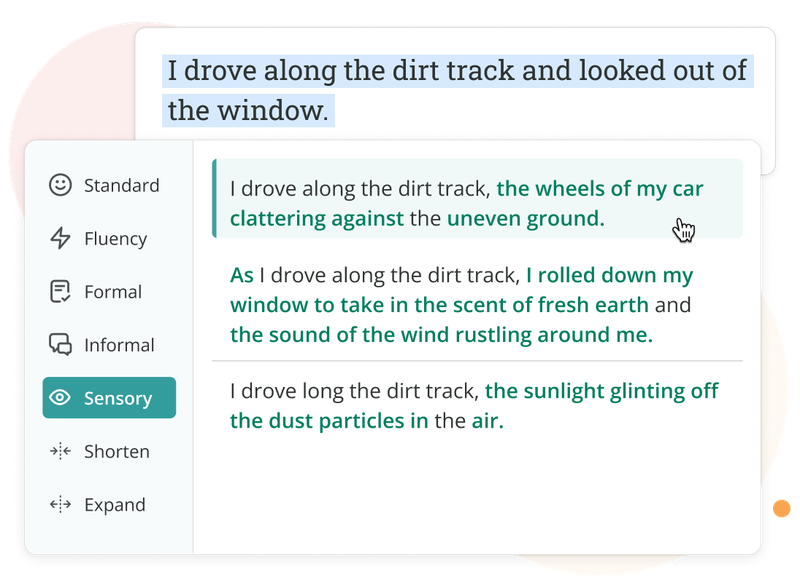
Best for bloggers, students, and content marketers.
ProWritingAid free price is $0
ProWritingAid premium price is $10 per month ($120 a year)
Has ProWritingAid got an extension? Yes
Get the ProWritingAid extension here.
4. Ginger

Ginger is a grammatical and spelling checker driven by AI that focuses on English vocabulary.
Ginger, a well-known innovator, and leader in technology have applied for several patents covering its key technological advancements.
Ginger keeps up with fresh concepts and makes the most of cutting-edge language standards, deep learning techniques, as well as other tools.
Best for bloggers, students, and content marketers.
The Ginger free price is $0
Ginger’s premium price is $10 per month ($120 a year)
Has Ginger got an extension? Yes
Get the Ginger extension here.
5. QuillBot AI

The paraphrasing generator is created to ensure that you use the right vocabulary because words matter.
You can use QuillBot’s online paraphraser to change the meaning of any text in a variety of ways.
It offers two free options and five paid modes to choose from.
With the help of the software, you may boost your fluency while also making sure you have the best vocabulary, tone, and style for any situation. Type your text into the input box, and the AI will collaborate with you.
Best for bloggers, students, and content marketers.
QuillBot AI’s free price is $0
QuillBot AI premium price is $10 per month ($120 a year)
Has QuillBot AI got an extension? Yes
Get the QuillBot AI extension here.
6. LT Language tool

This tool helps improve business writing with their AI technology helps with grammar, detects, style, tone, and typography. In their premium version, you get the best part of Language Tool.
Best for bloggers, students, and content marketers.
The language Tool starter price is $0
Language Tool premium price is $19.90 per month ($59,90 a year)
Has Language Tool got an extension? Yes
Get the Language Tool extension here.
7. Linguix

This tool is an alternative grammar software that is cheap. Linguix has something special for email writing – it’s called Linguix Turbo.
It corrects grammar, plus does spelling checks, and rewrites text for increased efficiency.
Best for bloggers, students, and content marketers.
Linguix free price is $0
Linguix’s premium price is $10 per month ($120 a year)
Has Linguix got an extension? Yes
Get the Linguix extension here.
8. Microsoft Editor: Spelling & Grammar Checker
This grammar tool has an integral part in Windows computers across the world. With 2.000.0000+ downloads so far, you get a reliable tool that boosts the writing style.
If you are a Microsoft Edge user, I suggest that you download it for Edge here.
Best for bloggers, students, and content marketers.
Microsoft Editor the free price is $0
Microsoft 365 Personal price is $6.99 per month ($84 a year)
Has Microsoft Editor got an extension? Yes
Get the Microsoft Editor extension here.
Conclusion
8 Free Grammar Checker Apps That Improve Your Writing Style Read More »
