Your cart is currently empty!
Is Your WordPress Content Marked For Success? 11 Success Tips

Hello friends and new followers,
Tagged success.
Every blogger wants to have astounding success with their WordPress blog, but many don’t have a clue where to start.
WordPress has a lot of successful tools some are free, and some are paid. For the paid success tools you have to upgrade your account to a premium one.
In my first year of blogging, I rely on free tools which gave me a lot of stress, but it was a good learning experience for me.
There are 11 ways to tag your content for success with WordPress.
1. Categories success tip.
Content that is findable and your readers like to refer, to can spark interest in your past content.
On my home page, you can see and search through content that you might have missed, and you may want to read it.
The way how you set up this for your WordPress blog is in the following images.
2. Connections success tip.
In the marketing panel, you see the connections tab. Choose the connections tab to link your blog to the desired connection.

3. Social share success tip.
You do not have to install plugins to boost social shares. It is the way you write and organizes content for the reader that has a positive impact on the reader. The secret is to give practical and legit advice. That determines how your content is received, reviewed, etc.


4. Excerpt success tip.
This is a box with a basic description of the content.
In case you don’t know what it is, then click to open the WordPress documentation.
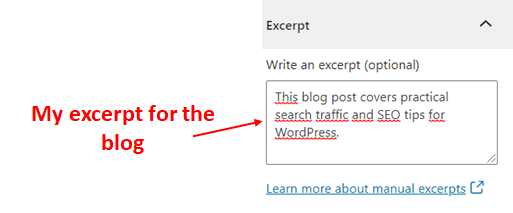
5. Describe the image = “alt tag”.
You can find it on the right of your editor. There are two ways to add it.
- Temporary alt tag = describing the image whenever you write a new blog post.
- Permanent alt tag = describing the image once in your image settings tab.
The alt tag describes the image in Google Images. So it can help you get a higher PageRank.

6. Navigation links success tips.
With the use of this link style, you can create some attention on a past blog post. You don’t have to write different content, but you can easily match and sync content.
I use it all the time, and it can help with “no follow backlinking” which means no follow-ups.
7. Click to see its full-size success tips.
This success tip is one of the best free WordPress options. That will help you to create user-friendly content. It is also a way of showcasing images to the reader for a higher click-through rate and impressions.
8. Follow and grow via Mailchimp.
If you have a Mailchimp account, you can start your email marketing campaign via that advanced marketing system.
When you have followers via Mailchimp, it is easy to inform your followers about new offers, blog proposals, and other commercial deals.
9. Follow and grow via Jetpack.
If you host your blog or website on WordPress, then you get this plugin for free, and it is built-in, so you do not have to worry about installing the settings.
What this plugin can do for your blog:
- It helps grow your followers count.
- Keep followers informed of new activities.
- Keep track of your content statistics.
- Keep track of your best times and days to publish content in percentage.
10. Favicon success tip.
Do you know what a favicon is? It means a favorite icon. It is, displayed on the top left.
A favicon is a file with small icons associated with the webpage. Within WordPress, you can upload it yourself. If you need one, you can visit and hire a graphic designer from Upwork, Fiverr, or me.
The best is a PNG file. That means an icon with no background.
My favicon has no background so, you can view them on all internet devices. (mobile, tablet, laptop, desktop, Windows os, and Apple os) os = operating system.

11. Google search console.
Google search gives you a whole lot of performance data. That can help you write better content and which pages you need to reconsider.
Pages and content that has a high bounce rate or that has an error signal on Google Analytics must reconsider their use on the Google search engine.
To open and add Google services, watch the images.

Conclusion.
Getting success is setting your content up for it. If you have a Google account, then use it for better performance. There are great tutorials and tips to create and boost PageRank, SEO, credibility, accessibility, viewability, and much more.
Do not share your personal information with Google keep it for business.
Did I forget anything? Don’t be a stranger, and let me know your tip.
Do not forget to like it, comment, or share this with your friends.
To get informed of my blog tips, then you should follow this blog today.
Thank you.
Maybe you want to read my other blog post about crafting strong content:
👇
Upgrade your WordPress and earn free credits for your next upgrade.

2 responses to “Is Your WordPress Content Marked For Success? 11 Success Tips”
-
Great tips! 😊
-
Thank you 😉.
Latest posts
-
Fast and Simple Method to Compress PNG or JPEG to 80%
Read more: Fast and Simple Method to Compress PNG or JPEG to 80%This blog post provides insights on the best method to…
-
What Are the Key Elements of Crafting Captivating Overviews for Your Blog? 5 Tips
Read more: What Are the Key Elements of Crafting Captivating Overviews for Your Blog? 5 TipsIntroduction to: Key Elements of Crafting Captivating Overviews The structure…
-
Why and How Should You Prioritize Localized SEO?
Read more: Why and How Should You Prioritize Localized SEO?In the current market, localized SEO is vital for businesses…
Get updates
Spam-free subscription, we guarantee. This is just a friendly ping when new content is out.
Leave a Reply